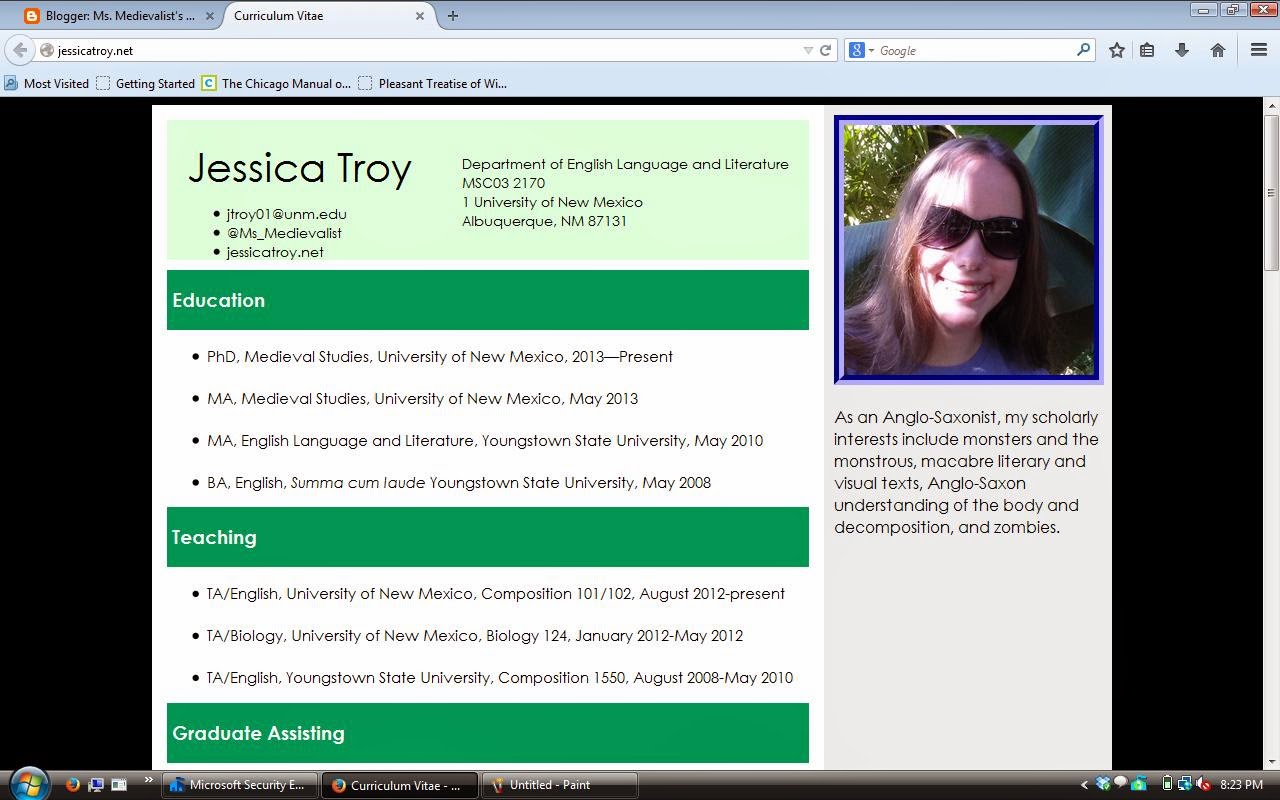On Wednesday of this week, I decided to buckle down and figure out how to make a map with information pertinent to my own research no matter what. From the tutorial with Google Maps Lite, I actually understood most of the methods for that particular type of map. Following the directions was fairly straightforward, and I was able to cut out the parts that were least necessary/useful for me (making a road, creating a polygon, etc.). I had only slight trouble when it came to finding locations to put on my map, but those were easily overcome using my preexisting research skills. The map developed rather quickly when I was manually putting together the points. However, I knew that I needed to have a CSV file which listed a greater number of locations.
I wasn't entirely sure how to create a CSV file (or what it truly is), so after a bit of Googling, I began to write out a basic text document full of names and places. At the end, I tried to save it in an appropriate file form, and it wasn't listed! Ah! Back to Google. Apparently, I missed someone telling me that Word docs can't (or at least I couldn't figure out how) be saved as CSV files. I took some advice from The Hitchhiker's Guide to the Galaxy and didn't panic. I realized instead that I could transfer all of the information to an Excel format. After doing that, adjusting the columns, and saving, I was ready to import. Google Maps took the CSV file with no issues, and my map expanded. Now, on to QGIS--or so I thought.
I need my towel.
So...my nemesis: QGIS. I went back through tutorials that attempted to guide me through the QGIS process, but they ended up being a bit of a dead end. I figured out how to save my Google map as a KML file, but when I attempted to transfer it to QGIS, there was no background map (which I sort of expected based on our classroom discussions) and only one set of my dots actually showed up. This fortunately became a help to me since I realized that more needed to be done than I originally thought. After playing around with it and getting mucho frustrated, I started Googling...again. I figured that there had to be a reason why the two sets of data didn't show up. I finally decided that I would go back to the Google Earth step I skipped and give it a shot.
After downloading Google Earth, transferring my map to it, and saving, a miraculous occurrence came to my attention. The icons on my desktop where I had originally saved my map changed into Google Earth KML files. I was certainly hoping that this was step in the right direction--I kind of felt like it was. Now, back to QGIS.
Ok, after much Googling, scanning, reading, tutorialing, and more Googling, I finally figured out how to get my shiny new KML files into the program. And just like magic, both sets of data appeared! Woot! However, the base map problem still loomed. I've found some step-by-steps online but there seemed to be a disconnect either because it was an old version or it was for a Mac. All of the steps lined up until I hit the major roadblock. There was supposed to be a specific plug-in to install (which I did), but in the Plug-ins pull down menu, it wouldn't appear. I tried installing, reinstalling, uninstalling, and repeating, but nothing seemed to work. It just wouldn't appear. So, fed up with Googling, I went to Twitter.
How I felt about that damn plug-in!
I posted several tweets with calls for help and including screen shots along with our class' hashtag as well as a more general #qgis. For a while, the tweets were silent. This was really disheartening because a few months ago this would have been a very clear stopping point for me, and I was determined to get this project done. Finally, someone following the QGIS hashtag saw my cry for help and came to my rescue. The simplest of suggestions, "check the web tab," and my mapping life changed. A few simple clicks later and the map was done, complete with base map. The finished products are now up on http://jessicatroy.net/digimeth/index.html.
Even one month ago, I would have given up a long time ago, so the fact that I actually finished all three versions of this map is amazing to me. I had a series of failures, but none of them stopped me.